In today's digital age, visual content plays a vital role in various industries, from e-commerce to graphic design. The clipping path is one essential technique that ensures the quality and precision of images. This comprehensive guide will delve into the world of clipping paths, exploring what they are, how they work, and their significance in the digital realm.
Understanding the Basics
What Exactly is a Clipping Path?
A clipping path, often called a "vector path" or "outline path," is a fundamental graphic design technique used to isolate a specific object or subject within an image. This process involves creating a closed path or outline around the desired element, effectively separating it from the background. The result is a clean, well-defined subject that can be seamlessly integrated into various projects.
The Tools of the Trade
To create a clipping path, skilled graphic designers employ specialized software like Adobe Photoshop or Illustrator. These programs offer a range of tools and techniques to trace the outline of an object accurately. The Pen Tool, in particular, is a go-to instrument for creating precise paths.
Why Use Clipping Paths?
Enhanced Image Control
Clipping paths provide unparalleled control over image elements. Whether you need to remove a background, isolate a product for e-commerce, or customize an image's shape, this technique ensures pixel-perfect accuracy.
Versatility in Design
One of the most significant advantages of clipping paths is their versatility. They can be applied to various media, including photographs, illustrations, and even complex images like jewelry or apparel. This adaptability makes them indispensable in diverse creative projects.
The Clipping Path Process
Selecting the Object
The first step in creating a clipping path is selecting the object or subject you want to isolate. This can be done using selection tools like the Magic Wand or the Pen Tool for more precise selections.
Creating the Path
Once the object is selected, the designer begins the meticulous process of creating a path around it. This involves tracing the object's contours with the Pen Tool, ensuring a smooth and accurate outline.
Refining the Path
After the initial path is created, designers may refine it to ensure it aligns perfectly with the object's edges. This refinement phase requires a keen eye for detail and precision.
Applying the Clipping Path
With the path complete and refined, it is then applied to the image. This results in the object being isolated from its background, creating a clean and transparent backdrop.
Applications of Clipping Paths
E-commerce Imagery
In the world of online shopping, product images need to stand out. Clipping paths make it easy to remove backgrounds and focus solely on the product, enhancing its visual appeal.
Graphic Design
Graphic designers use clipping paths for various tasks, from creating custom shapes to manipulating images for print materials like brochures and flyers.
Photo Retouching
Clipping paths are invaluable in photo retouching, allowing for precise adjustments and edits to specific elements within an image.
Why need clipping path
A clipping path is a technique used in graphic design and image editing to isolate a specific object or subject within an image from its background. It involves creating a closed path or shape around the desired object, effectively "clipping" it out of the rest of the image. Here's why clipping paths are needed:
- Isolation: Clipping paths are essential when you want to separate an object from its background. This is commonly used in product photography, where you want to remove the background and have a clean, isolated product image that can be placed on a different background or used in various design contexts.
- Precision: Clipping paths allow for precise and detailed selection of objects. This precision is especially important when working with complex shapes or intricate subjects that cannot be accurately selected using basic selection tools like the magic wand or lasso tool.
- Quality: When you clip an object from its background, you can achieve high-quality results with smooth, clean edges. This is crucial for creating professional-looking images, whether for e-commerce, advertising, or other purposes.
- Flexibility: Once an object has been clipped, it can be easily manipulated and placed on different backgrounds or integrated into various designs. This flexibility is essential for creating versatile and adaptable visuals.
- Consistency: Clipping paths help maintain consistency in image presentation. When you have multiple product images with consistent backgrounds, it creates a cohesive and polished look for catalogs, websites, or marketing materials.
- Customization: Clipping paths allow for selective adjustments and edits to the isolated object without affecting the rest of the image. This makes it possible to fine-tune colors, shadows, and other attributes specific to the clipped object.
- Complex Compositions: In graphic design and photo manipulation, clipping paths are often used to create complex compositions by combining multiple clipped elements from various sources into a single image.
Conclusion
In summary, a clipping path is a powerful graphic design technique that provides unmatched control over image elements. Whether you are in e-commerce, graphic design, or photography, understanding and utilizing clipping paths can elevate the quality of your visuals. So, the next time you want to make your images pop, remember the magic of the clipping path.
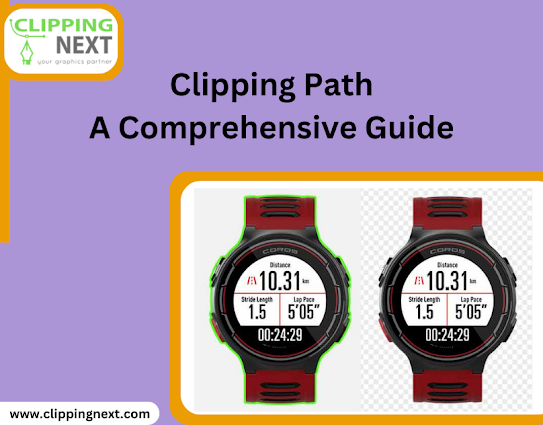


Comments
Post a Comment